Detail view
The detail view of the person looks as follow:
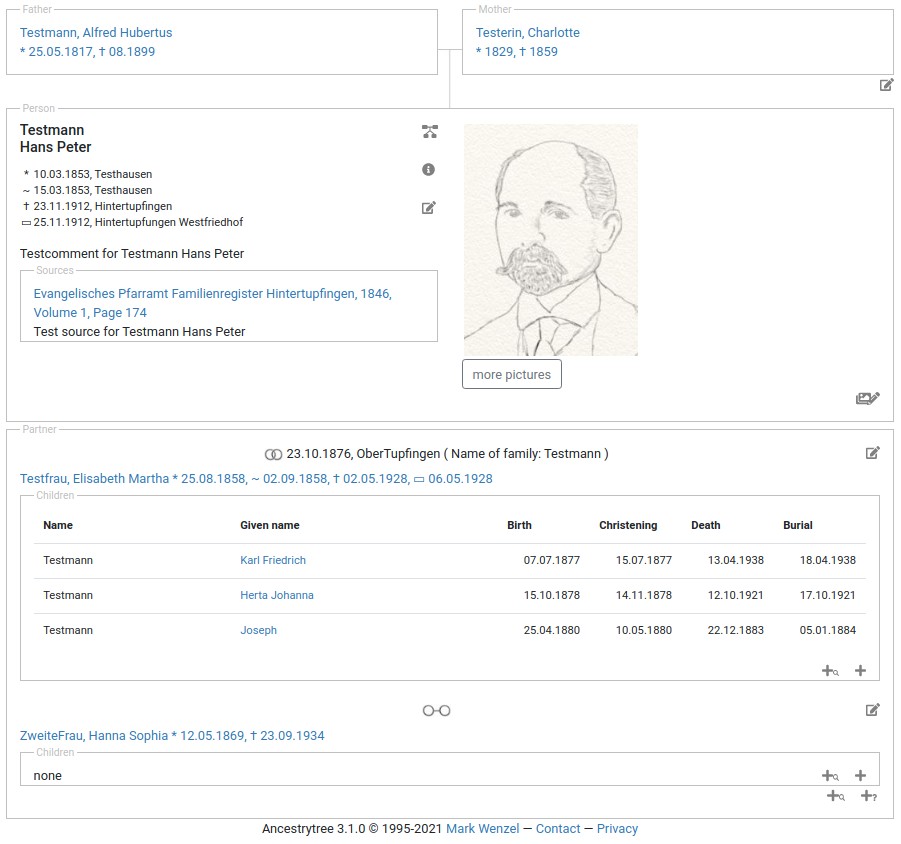
In the upper area there are two frames side by side which contains the data for the parents
of the person. They are marked with "Father" and "Mother". A click into one of them changes
the detail view to the clicked person. Is fahter and/or mother unknown, the word "unknown"
appears in that frame and it is not possible to click this person.
Below the parents is an other frame which contains all details to the person. This frame is marked with "Person". Additionally to the name and given name there are the events of birth, christening, death and burial each with date and place. A long comment can be below the events. If there is a source information it is shown below a comment. If there are one or more pictures of a person, the first one is shown right of the events. If no picture is available, a pictogram is shown instead. If there is more than one picture, a button "more pictures" is visible. Once the button "more pictures" is clicked, the picture carousel appears. A click on a picture shows this picture as a large Picture overview.
On the right hand side of the name of the person there are some symbols. The upper one
opens a dialog for creating a tree view.
Below this you will find an information symbol . The last symbol
will allow you to edit the person.
A click on the information symbol shows the owner of the data and the date when this person data will be public visible.
Additionally you can send a message to the owner of the person.
The owner of a persons data can here recalculate the date of publicity. This is useful, if the
persons birth or death dates are unknown and the dates of parents or children have been changed.
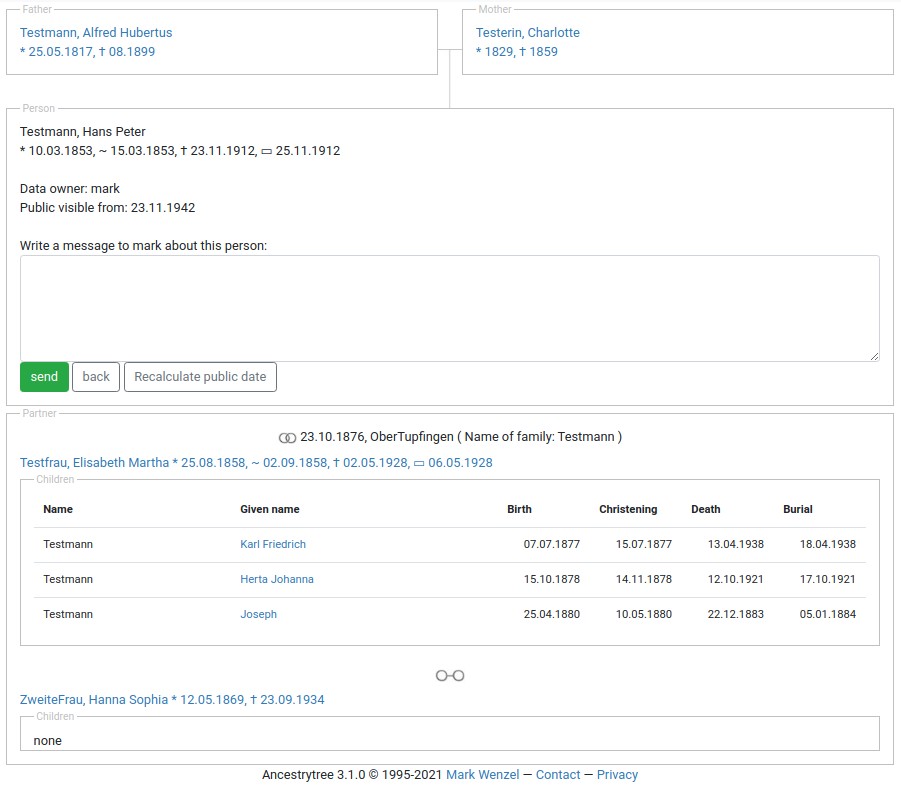
Hint: Comments, sources, the information symbol
and pictures are only visible for authenticated users. The edit synbol is only
visible for users who have the privilege to edit the current person.
Below the frame of the person there are all partners in the frame "Partner". Has this person no
partner linked, this frame is empty. If there are partners, all partners are listed in
chronological order. For all partners the marriage data are shown in the middle after
the symbol  . If they are not married the rings
are separated with a horizontal line between them:
. If they are not married the rings
are separated with a horizontal line between them:  .
Was the marriage divorced the rings are separated by a vertical line
.
Was the marriage divorced the rings are separated by a vertical line  .
Below the marriage data the data of the partner are shown. All children of them are shown
in a frame "Children" below the partner.
.
Below the marriage data the data of the partner are shown. All children of them are shown
in a frame "Children" below the partner.
Clicks on a partner or a children shows the detail view of that person.