Picture overview
In the picture overview a picture is shown in a large view. Below the picture is a list
with all persons shown on the picture and linked to the image.
A click on an entry in this list shows the Detail view of this person.
Any person which has a frame defined is marked with that frame in the image. The numbers in the
frames match the numbers in the list below the image. A click in a frame shows the
Detail view of this person.
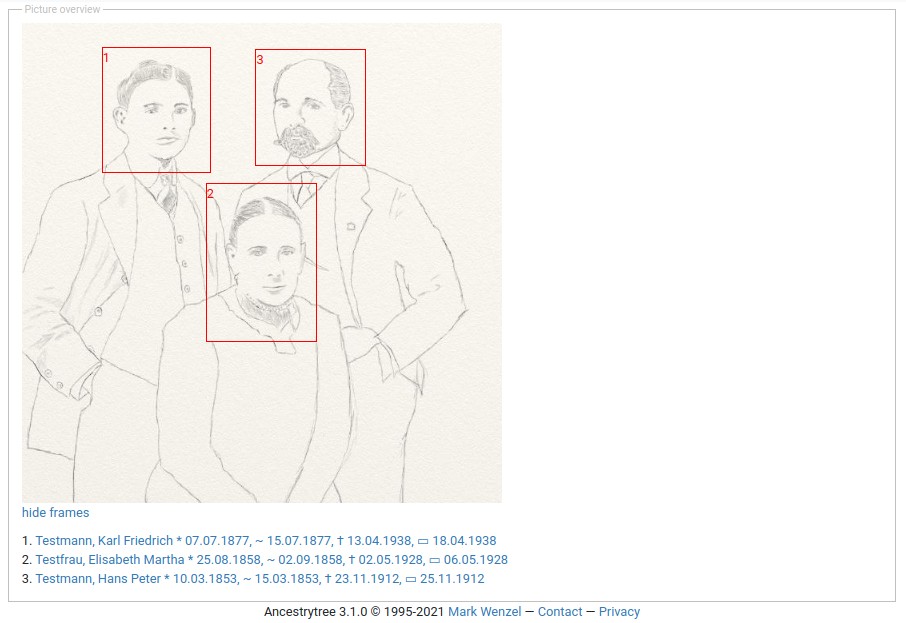
If there are frames, a link is displayed on the left below the image with which you can hide or show the frames on the picture.
If a back side is saved for the picture, there is a link at the bottom right of the picture that leads to the back side view.
The image can be changed in size using the mouse wheel or on touch-enabled devices with two fingers that are pulled apart or together,
provided that both fingers are over the image. If necessary, a high-resolution version of the image will be reloaded.
This may take a moment as these pictures can be very large! If the image is zoomed in, the image can be moved using the mouse
or a finger to see a different part of the picture.