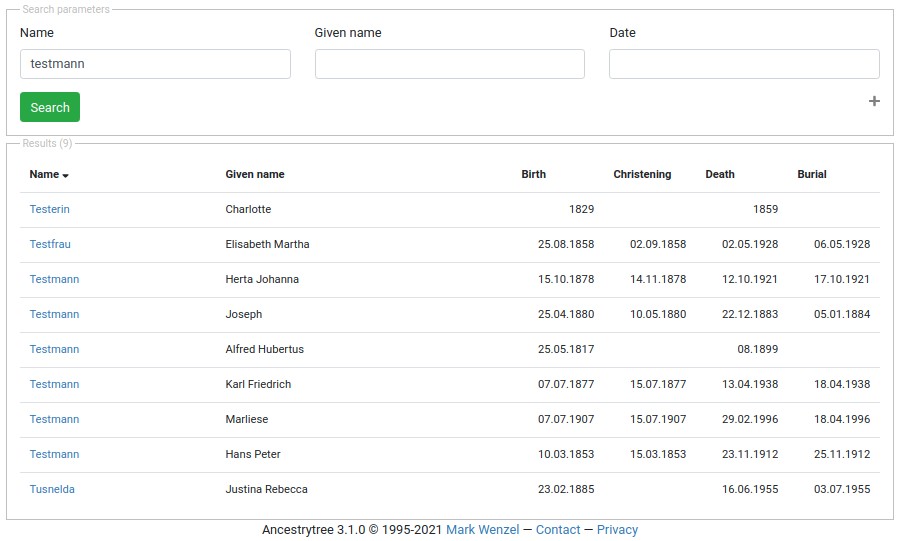Search
With the search view it is possible to find persons with name and/or given name and/or a date in the database. All fields can be combined.
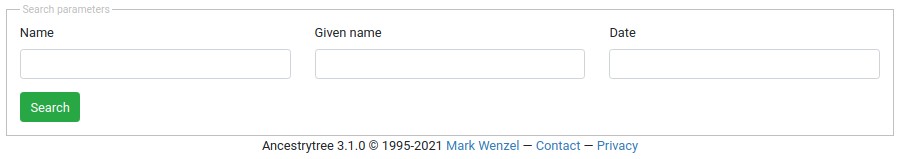
In the fields name and given name only one name per field is allowed. More than one name in a field results in no matches. All searches are case insensitive. As a wildcard it is possible to use the star sign "*" for one or more characters.
Names are searched in birth names and family names of the partnerships.
As date it is possible to enter an exact date in the format DD.MM.YYYY. A partially known date with month and year can also be entered in the format MM.YYYY or only a year in format YYYY. For dates before christ add "bc" to the date. All events of the persons are searched for a match.
The fields are combined as "AND". That means that all conditions must match to a person to get a result.
A click on the button "Search" or the enter key starts the search and creates a result list. In the result list a click on a heading sorts this column. An other click on the same heading reverts the sort. A click on a result entry shows the Detail view.
After a search a new person can be created with a click on the symbol .