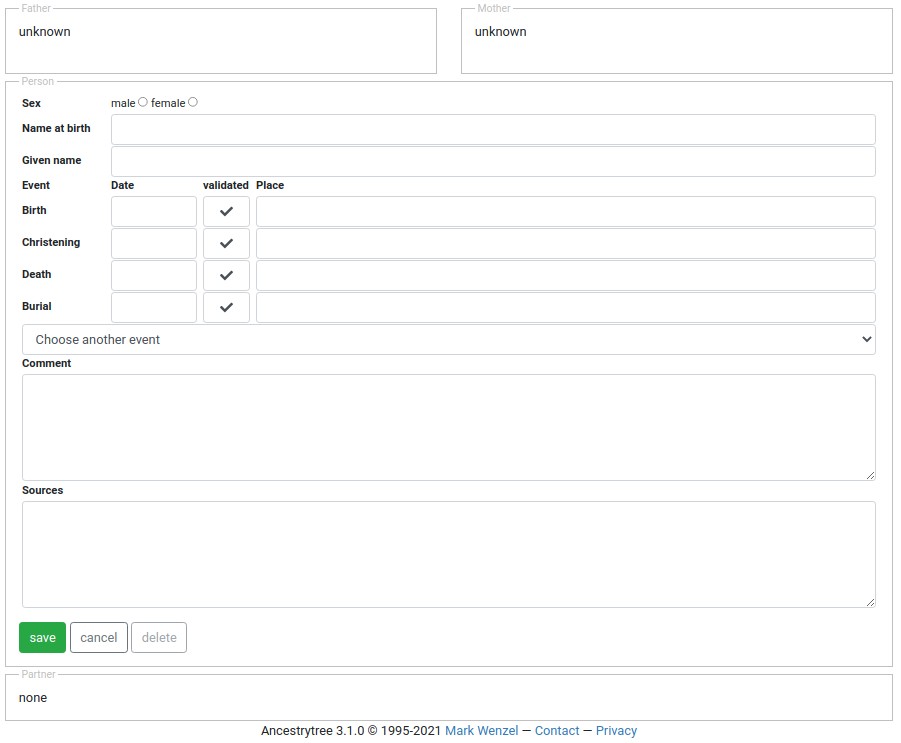Create new person
To create a new person one must logged in. After performing a search a new person can be created with the symbol . Now the view changes similar to the detail view. Father and mother on top, both as "unknown". Below the area for the new person and the area for the partners. The partner area must be empty at this point. The search parameters are automatically entered in the corresponding fields for the new person.
The minimum information that has to be entered in the frame of the person are sex, name at birth and given name. Given names can be underlined by adding an underscore "_" before and after the name.
All other fields are optional.
The events have to be entered in the date field as DD.MM.YYYY or MM.YYYY or YYYY. For dates before christ add "bc" to the date. A click on the "confirmed" button switches the status. This can be used to specify that a date is unconfirmed. Below the standard events of birth, christening, death and burial there is a selection list with further optional events. If one of them is selected, the fields for this event type are also displayed and can be filled out in the same way as the other events.
Free text information can be entered in the Comments and Sources fields. A link to another person can be entered as follows: [123] or [123|Display text]. The number is the ID of the person in the database to be referenced. The ID can be found in the URL for the detailed view: .../detail.html?id=123 or .../123-Hans-Hermann-Testmann.html. If no display text is specified, the first name and name at birth of the linked person is used. If the user who will later see this link is not authorized to view the linked person, only a placeholder will be displayed instead of a link. If a link to another web page is to be entered, a URL is entered instead of the id: [https://www.google.de/page/to/be/displayed]. Here, too, there is the option of an alternative display text using "|" to be stated separately.
Once all fields are filled in correctly a click on the button "Save" stores the person.