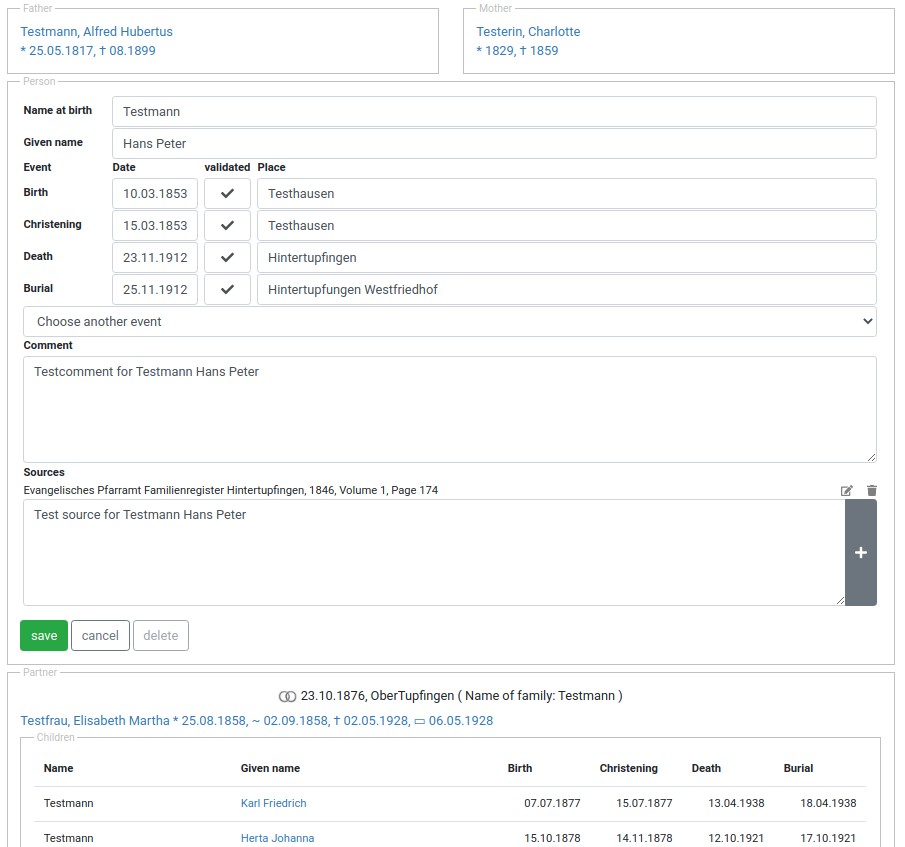Edit person
To edit an existing person, this person has to be shown in the detail view. From there click on the symbol on the right of the birth name to open the edit view. Hint: In this view all fields except sex are shown as in the create person view. At this point it is possible that parents or partners and children exists. They will be shown like in the detail view.
Below the standard events (birth, baptism, death, burial) more events can be assigned. If at least two events are present, then these can be sorted manually. However, this sorting has a secondary effect, since in primarily the entered date values are used for sorting. Only for entries without a date or for several entries with the same date this sorting is therefore taken into account.
In contrast to creating a new person, documents can be assigned to a person when editing. Click on the symbol on the right in the sources area to open a dialog. A new image of a document can be added via this. Alternatively, you can search for existing documents with the fields Place and Name.
Existing documents are displayed above the text field for sources. The existing documents can either be deleted or their metadata edited using the two symbols to the right. It is also possible - as with the images - to define a frame in the document for the current person.